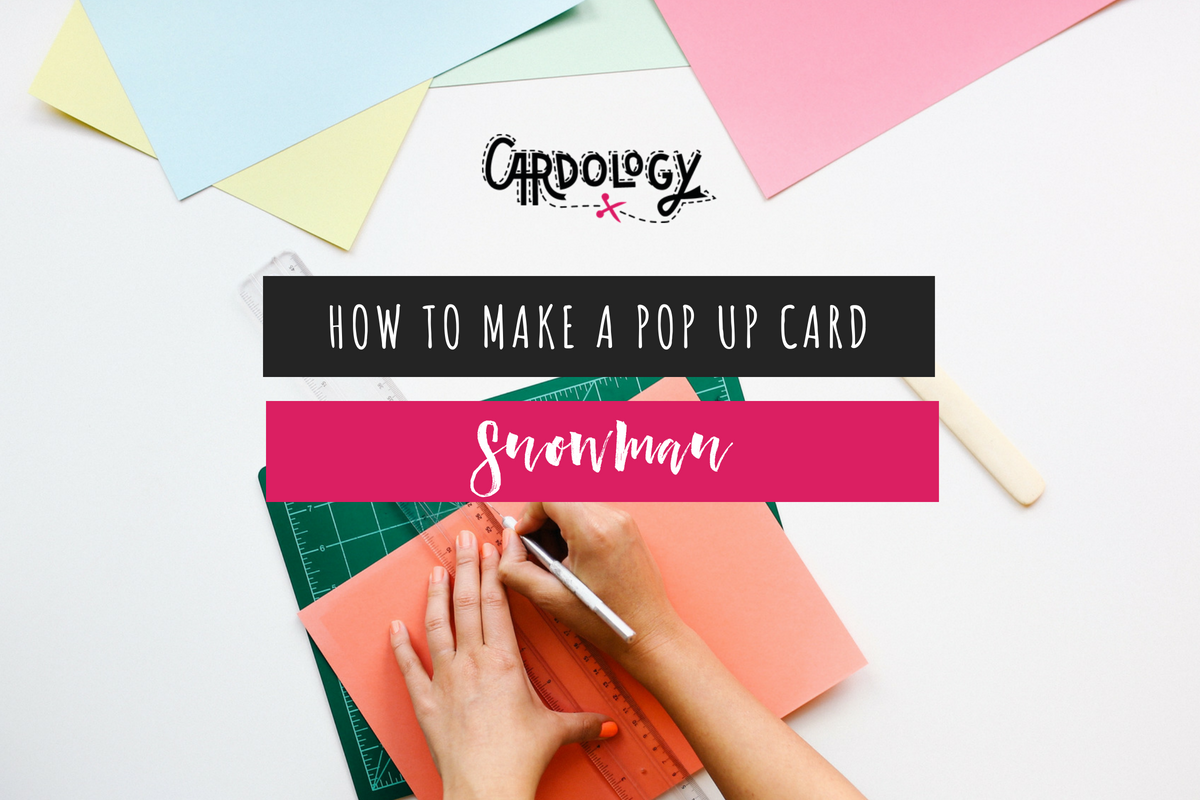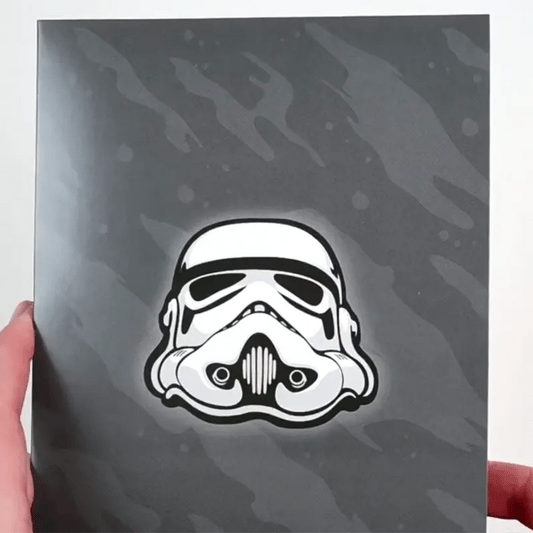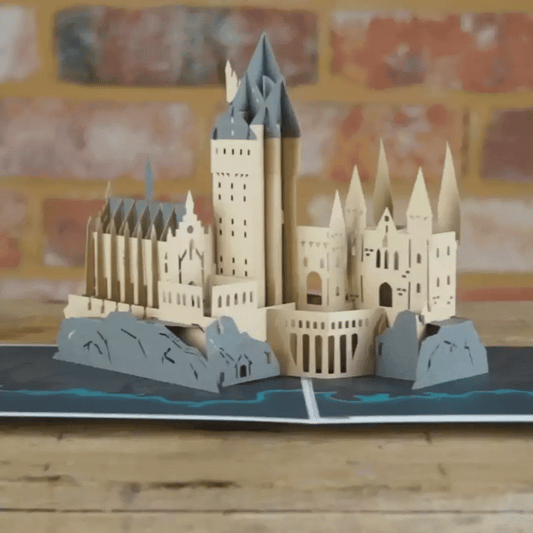Learn how to make a pop up card with our Christmas Snowman Pop Up Card tutorial with DIY Template. Understand the concept of Sliceform by following our step-by-step guide with a video! This is a great activity if you are interested in learning how to make pop up cards yourself and would like to make some handmade Christmas Cards for your loved ones this year!
Learn how to make a pop up card with our DIY Christmas Snowman Pop Up Card tutorial with downloadable template. If you completed our previous step-by-step tutorial, on how to make a pop up Christmas card, you are now ready to try our slightly more complex Snowman Pop Up Card. Understand the concept of Sliceform by following our step-by-step tutorial. This is a great activity if you are interested in learning how to make pop up cards yourself.

Before you get started, here is some background into the pop up card design process. Here at Cardology HQ we focus on creating pop up cards using some amazing but somewhat complicated paper-engineering techniques. One is Kirigami and the other is Sliceform. Sliceform is essentially creating 3D models by interlocking pieces of card together. When designing our cards we have to position where the individual pieces will intersect, slowly building up the 3D model. From our designs, we create a sheet with all individual pieces or ‘slices’ that will make up the card. These pieces are then laser cut, before each card is assembled by hand. We have adapted the template to make it easier for you to hand cut or use a craft knife.
Snowman Pop Up Card Tutorial
DIFFICULTY: MEDIUM - Adult crafters.
Here’s what you will need:
- Cutting Matt
- Scissors
- PVC Glue (Tacky Glue)
- Glue Spreader
- Plastic Container for Glue
- Pencil
- Metal Ruler
- Craft Knife
- Cardmakers’ Bone Folder - ideal for creating a sharp fold/crease. Available from most craft shops or online.
- Cardstock
- 1 x coloured cardstock for your card cover
- 1 x coloured cardstock for the inner lining of the card
- 1 x cream/white cardstock for the pop up structure inside the card.
- Any embellishments for the card cover
Note: We have used 160 gsm cardstock


Step 1: Supplies and Prep
You will be making the pop up present separately and then will glue it inside the card face. You will also have to choose a coloured cardstock for the cover and the lining of the card. In this example, I have used a Silver Glitter Paper for the outer Cover and Red Glitter Paper for the inner cover. You will need to print 1 copies of the template, below, on your white/cream cardstock for the snowman pop up.
DOWNLOAD THE TEMPLATE HERE:
PDF Version: Pop Up Card Template
MS Word Version: Pop Up Card Template
Step 2: Cutting the pieces for the pop up Snowman
The template will consist of many pieces or 'slices' to create the pop up snowman. Most of the pieces can be cut out using scissors, but there are some sections that may need a craft knife to get a more accurate finish.


Step 3: Cutting the Slots
On each piece, you will notice there are 3 or more solid lines (or slot joints) which also need to be cut out. If you see dashed lines, these are not to be cut- these are folding lines. The slots are cut so the pieces (or ‘slices’) can weave together. This stops the pop up from falling apart when you have assembled all the slices. It’s important that you cut ‘slots’ and not just a single slit. You must cut just enough for the slices to slot together easily, but if the slot is too wide, the model is likely to fall apart easily, especially in the early stages of assembly.

Cut the slot with scissors, making a pair of cuts directly on each side of the thick line. This will give a sliver of card which will often curl up like a hair. For the neatest finish use a craft knife to cut it off.

Step 4: Assembling the Pop Up Present
1. First, glue the orange triangles to the snowman's nose. Doing it as the first step makes it much easier than gluing it on once the pop up structure has been put together.

2. We'll be working from the largest to smallest pieces. You will notice that the 2 largest slices make up main structure of the snowman's body. Then you will see there are 3 sets of different size circles. These make up the body and face of the snowman. The smallest circles will make up the face (hint: you will see a slice with a face on it), whereas the rest of them are for the body. Take the 2 largest pieces and slot them together using the middle slot joints.

3. We'll be putting together the body first, so put the smallest slices (for the face of the snowman), to one side for now.
The next slices to use will be the largest round slices and these will make up the snowman's body. You will notice there are 4 pieces, and 2 of them have tabs at the bottom. These will be slotted together consecutively (e.g regular circular slice, circular slice with tab, regular circular slice and so on.) Therefore, start by taking a regular round slice and slot that onto the front (using the larger slot joint) of the snowman's body structure. Ensure you use the slot joint in the middle of the slice - as shown below

4. Next take the round slices with tabs and you will see there are dashed lines where you will be folding along. First, remember to cut along the solid diagonal line, otherwise you won't be able to fold the dashed lines. The next step, is to fold along the vertical dashed line (to the left) and then fold the horizontal dashed line up.


5. The slices have to be woven together and this can be tricky. The easiest way to do this is to collapse the structure down while you are slotting pieces together, otherwise it is likely you will bend the pieces or even rip the paper. The main structure will easily fold down to the left or right.

6: Once you have slotted all of the larger round slices to the main snowman structure, ensure that the two tabs are opposite each other, otherwise you won't be able to glue the structure into the base of the card.
7. Once you have slotted all of the larger round slices to the main structure, we are going to exactly the same with the next size of slices. You will notice these have 3 slot joints to each slice. Start with the the slice which has the 3 'buttons' printed on it and slot this into the slot joints on the front of the pop up structure you are building.

8. Continue doing the same steps with the remaining mid-sized slices, until the body of the snowman has been created. Slotting the slices together can be tricky and at times you feel like you are having to bend the paper. Try folding the structure down both sides while you do this. It will be much easier than trying to slot the pieces in while the structure is solid.

9: We'll now be moving on to constructing the face of the snowman. You should have put aside the 4 smallest round slices. The logical first step, is to start with the slice which has the face on it and slot it into the front slot joints of the main snowman structure.

10. Do what we did with the body of the snowman, and take each slice one by one and slot them into the pop up structure, slowly building up the face.

11. The last step is to glue the hat to the structure. You will see there is a tab on top of the snowman's head. There are 2 hat pieces to glue onto each side of the tab.

Congratulations! You have created the main pop up element of the card. Put this aside while we create the card face!
Step 5: Making the Card Face
Now that you have created the pop up present structure, the next step is for us to create the card face.
1: Take 1 sheet of your chosen cardstock for the outer cover with the dimensions 22.6cm x 16cm. We chose a Silver Glitter cardstock. Fold it in half, so that the card measures 11.3cm x 16cm.
The dimensions above is what is used in this example. If you want to use a slightly larger size, then please do. Ensure the minimum width of the card is 16cm, otherwise the snowman will pop out of the card.

2: Embellish the card face as you want - you can get as creative as you like!
Step 6: Putting it all together
Now that you have made the card face and the pop up snowman, all you have to do is put it all together to make your Christmas Snowman Pop Up Card!
1: Take you chosen cardstock for the inner cover. In my example I have used Red Glitter paper. You want to ensure that when it is stuck inside, there is a small border in between the inner cover and the outer cover. You will need 2 pieces. Using the dimensions in this tutorial, the dimensions for the inner cover pieces are:
-
10.5cm (w) x 15.5cm (h)
2: On one of the inner sheets, cut a slit 1.5cm from the edge, centrally. The line should be approx. 1 cm in length. On the second sheet, rather than cutting the line directly opposite the line you cut on the first sheet, you want to cut it 0.5cm above the line. It should look like the cuts are at a slight diagonal - see picture below.

3. Remember those tabs on the pop up present? Slot the tabs through the each of the slits you have just cut.

4. Glue the tabs to the back of the inner cover to hold the structure in place firmly. You can use cellotape or tacky glue.

5. Once the pop up structure is glued in place to the inner cover, we can glue the entire inner cover to the main card face, using tacky glue. Ensure there is a small border all around the edge. The lining should not be glued along the fold of the cover card also, therefore, make sure there is a small gap along the fold too.
6. Add any other embellishments to the snowman or the inner card to make the snowman look more attractive. I cut a small amount of red ribbon and wrapped it around the neck of the snowman to look like a scarf. I held the ribbon in place by using glue dots.
Et Voila!
Congratulations! You have made a rather complex Christmas Snowman Pop Up Card. As you can see there are many steps involved in creating even the simplest looking cards. Well done for getting creative with Cardology!


Watch The Video!
Disclaimer: All parts of this tutorial, including the templates, card design, finished card and the images used are the property of Cardology Ltd® This tutorial can be used for personal cardmaking purposes or for teaching materials. This tutorial can not be used for commercial purposes, without written permission from Cardology. Please contact us for more information including rates.
Shop Our Best Sellers
-
Regular price£10.00Regular priceSale price£10.00 Save £-10.00 (%)Unit priceper
I Love You Pop Up Card
-
Regular price£10.00Regular priceSale price£10.00 Save £-10.00 (%)Unit priceper
Original Stormtrooper Helmet Card
-
Regular price£12.00Regular priceSale price£12.00 Save £-12.00 (%)Unit priceper
Harry Potter Hogwarts Pop Up Card
-
Regular price£12.00Regular priceSale price£12.00 Save £-12.00 (%)Unit priceper
Battersea Cat Tree Card